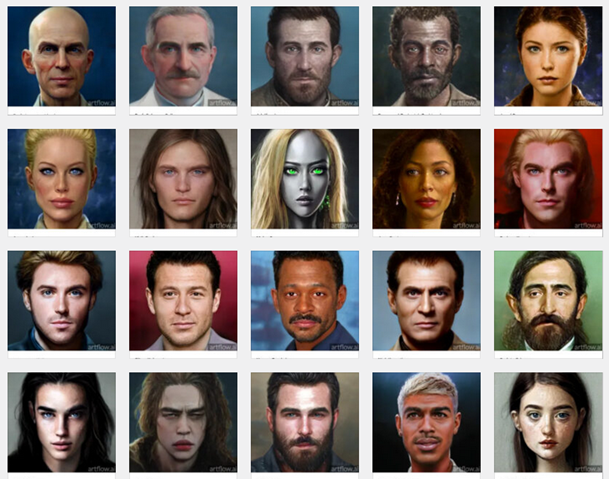Using AI for your Cepheus Engine Setting
This article appeared in the November/December 2022 issue. (An earlier version of this article appeared in Cepheus Journal #010)
AI can be a great help for Referees/GMs that are planning their campaign. If an image of a landscape or an NPC is needed it can be quickly generated. There are several apps or webpages that can be used. (For the more advanced user, there are also programs that can be downloaded. This often requires the user to have a good graphics card and have the skill Computer-3. This article will only discuss simple tools.)
A few of these tools can be found in the list of generators at the Zhodani Base. Most of the generators found there are not AI tools (but still useful). These tools keep evolving all the time and gets better and better. What is presented here, may have changed tomorrow. This article was updated in August 2022, and reflects the state of affairs at that time.
NPCs
A nice thing about using images for NPCs are that the Players may think that they are more important than they really are. (“The ref made an image of this NPC. Then this NPC must be important.”) A well-known image generator is This Person Does Not Exist. But it is impossible to control the output. Another useful generator is Artflow. Artflow is a lot easier to control. You just write what you want the person to look like, or you could try just writing a name and see what the AI dreams up. This is fun to play with. I recently updated the Adventures of the Starship Notorious with 57 character images of which 47 are NPCs.
If you need NPCs in a situation, performing some tasks or interacting
with other people, then you could try some of the more advanced AI image
generators like
Midjourney.
Or try Dream
Studio or
DALLˇE 2 if you are lucky enough to get an invitation. (Invitations
are no longer required as of October 2022 -ed.)
Spaceships and Landscapes
The Wombo Dream app is a fun app that can make spaceships and landscapes. It is easy to use, you just write what you want it to make. You can also add different styles and add an image of your own as a guide. It can make a lot of other things as well, but it is not very good at making characters. It has recently a new mode called Realistic, that can make good images. Wombo also have a comic mode. (The cover of the November/December 2022 issue of Freelance Traveller was made by Wombo; I was inspired to try it after reading this article. -ed.)



Left, center: images generated by Midjourney; right: a tryptich of
images from Wombo
Another app that is easy to use and that has been used for the cover of Cepheus Journal issue #10 is Starryai. Using Starryai takes a little longer, but the results are better. However, there are restrictions on how many times you can use it each day for free. (You can find those mobile apps where mobile apps are found.) Starry AI has just added a new generator that can make images more realistic.
Make an image look like artwork
There are lots of websites with filters that can make a photo look like artwork. Some of these use AI. For my Cepheus Störtebeker setting I used an image of a cog and used a website called TensorFire.
Names and words
There are many generators for words and names. Some use AI. You should try a generator that uses Markov chains. Markov chains have been used for the names in the Subsector Generators that you can find at the Cepheus Journal website. You can try Markov chains at the Markov Namegen site.
Adventures
AI doesn’t seem to be good creative writers of adventures yet. But with a tool like InferKit you could have some fun and get some ideas to help you with your writing. The adventure Rue Nee Curios was written by Timothy Collinson using some ideas that this AI had generated.
The Future
The future looks bright. AI can help Referees/GMs and publishers to generate their own adventures. Our computers get better all the time. I am looking forward to what AI can do for the RPGs in a few years.
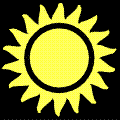 Freelance
Traveller
Freelance
Traveller