The Eaglestone Trade Index
(Introduction by Jeff Zeitlin, based on notes sent by Rob Eaglestone)
This article originally appeared in the March 2014 issue.
Introduction
The Eaglestone Trade Index has its origins in some longstanding debates on various Traveller forums concerning trade, piracy, and Naval presence in the Imperium. This was coupled with Rob’s need to estimate the magnitude of traffic through a port as part of developing the setting for a game.
Rather than simply being an absolute measure, the ETI is more intended as a tool for comparing traffic on different trade routes. How you interpret the ETI with respect to absolute traffic levels is up to you; there are some ideas for interpretation later in this article. As long as your chosen interpretation is consistent, though, it serves as a useful and neutral comparison tool.
(A modification of the Eaglestone Trade Index is incorporated into Traveller5 as Importance.)
Calculating the Trade Index
Overview
Usually, any given world will have one major neighbor whose traffic surpasses the others by an order of magnitude or more. In such cases, it’s only really necessary to figure out which neighbor that is, and then you’ve pretty much pinned down the total traffic through your port.
Traffic is determined between pairs of ports. First, select two worlds. Next, determine the trade indices of each world. Finally, use those indices to find the trade volume passing between these ports.
Details
Basic Trade Index
Add up all applicable modifiers from the table below to determine the composite trade index for a world. Separate modifiers are given for freight and passenger traffic, but for a general view, use the freight modifiers if you don’t wish to calculate both.
This produces a value ranging anywhere from -12 to 8. Figure out the trade indices for two worlds, and call them V1 and V2.
| Trade Index Modifiers | ||
|---|---|---|
| Feature | Modifier | |
| Freight | Passenger | |
| Class A or B Starport | +1 | +1 |
| Class D, E, or X Starport | -1 | -1 |
| Tech Level A+ | +1 | +1 |
| Tech Level 7- | -1 | -1 |
| Military, Naval, or Scout Base | +1, non-stacking* | 0 |
| Capital (sector, subsector, polity) | +1, non-stacking* | +1, non-stacking* |
| On XBoat Route | +1 | +1 |
| Trade Class Hi (High Population) or Ri (Rich world) | +1, stacking* | +1, stacking* |
| Trade Class Ag (Agricultural) | +1 | 0 |
| Trade Class In (Industrial) | +1 | -1 |
| Trade Class Lo (Low Population) or Po (Poor world) | -1, stacking* | -1, stacking* |
| Amber Zone | -1 | -2 |
| Red Zone | -8 | -8 |
|
*A non-stacking modifier is applied only once for a given world, even if multiple instances of the modifier apply, e.g., a world with both Naval and Scout Bases only gets a +1 modifier. Stacking modifiers are applied for each criterion that the world meets, e.g., a world with trade codes Hi and Ag gets +1 for each, or +2. |
||
Suffice it to say that there are many interpretations of the UWP, and this system is tailored with the general view in mind rather than a perfect and detailed view.
Distance Effects
Overall traffic density and distance to the neighbor world both affect trade volume. For the purposes of this discussion, we can assume that there are three possibilities for overall traffic density: Sparse, Moderate, and Busy. The Trade Index values that have been calculated should be assumed to be for a Moderate-density setting.
The Sparse Imperium. If your interstellar traffic is sparse, then you may want to subtract one point per parsec between the two worlds being looked at before applying distance modifications; or alternately, you could halve the trade indices before applying distance mods.
The Busy Imperium. If you prefer more trade, then you may want to double or treble the trade indices before applying distance modifications; or, alternately, if you want far-flung trade, you could subtract one point from the trade indices for every eight parsecs.
After accounting for overall traffic density, for each two parsecs between the worlds being looked at, subtract one point from both world indices.
Interpreting the Trade Index
Discard Negatives. Negative trade indices indicate that the port in question receives no publicly-advertised regular traffic. Now, if that world happens to have a class A starport, one might wonder just what is going on there, whether there is actually corporate or government traffic, or if something sinister is going on…
Determine Traffic Volume. Traffic volume is determined by multiplying the trade indices together, taking their square root, and rounding to an integer. The resulting number, x, should be treated as a magnitude (assume an exponent of ten). In general, interpret it thus:
//TABLE
| Magnitude of Traffic Volume | ||
|---|---|---|
| x | Passengers per Week | dTons of Freight per Week |
| 1 | Tens | Tens to Hundreds |
| 2 | Hundreds | Hundreds to Thousands |
| 3 | Thousands | Thousands to Tens of Thousands |
| 4 | Tens of Thousands | Tens of Thousands to Hundreds of Thousands |
| 5 | Hundreds of Thousands | Hundreds of Thousands to Millions |
| 6 | Millions | Millions to Tens of Millions |
| 7 | Tens of Millions | Tens of Millions to Hundreds of Millions |
| 8 | Hundreds of Millions | Hundreds of Millions to Billions |
For the general index, this number represents passengers per week through the pair of starports in question. Freight can be assumed to be between 1 and 10 times this amount, in dtons. My preference is to multiply the traffic number by 2.5 for the passenger count, and by 10 for the freight count.
Examples
It should be noted that these examples do not look at all of the worlds that might have trade with the named world.
Example: Inthe.
Inthe 2410 B575776-9 A Ag X 423 index=4 Yori 2110 C360757-A Ri De 713 index=2 dist=3 Risek 2712 A325579-A N Ni X 401 index=4 dist=3 Macene 2612 B000453-E N Ni As 911 index=3 dist=3
The distance to each of these worlds from Inthe is 3 parsecs; using rules for Moderate traffic, this reduces each trade index by 1. So, the trade level with Yori is √(1×3) = 1.7: perhaps 30 passengers per week and 500 dtons of freight. Trade with Risek is √(3×3) = 3, or 2,500 passengers per week and 10,000 dtons of freight. Trade with Macene is √(3×2) = 2.4, or around 250 passengers per week and 1,000 dtons of freight. The total for Inthe (from these three worlds) is 2,780 passengers per week and 11,500 dtons of freight.
Example: Jae Tellona.
Jae Tellona 2814 A560565-8 N Ni De X 913 idx=3 Rhylanor 2716 A434934-F A Hi Cp X 810 idx=6; dst=2 Porozlo 2715 A867A74-B Hi 201 idx=4; dst=1
Rhylanor is the dominant partner by far; we have √(6×3) = 4; maybe 25,000 people per week, and freight would be on the order of 100,000 dtons per week through Jae Tellona. Pretty heavy. But don't worry; Rhylanor is handling about twice that, because a similar volume is arriving from Porozlo (about ten times the Porozlo/Jae Tellona traffic).
Example: Mora.
Mora 3124 AA99AC7-F A Hi In Cx X 112 idx=7 Fornice 3025 A354A87-C Hi X 202 idx=4; dst=2
√(7×4) = 5, giving us 250,000 passengers arriving at Mora per week from Fornice, and 1 million dtons of freight arriving per week!
Starport Capacity. Once you have the weekly passenger volume, you can develop a traffic breakdown to estimate what the port is built to handle:
| Traffic Breakdowns | ||||
|---|---|---|---|---|
| Weekly | Daily | Hourly | Monthy | Annually |
| 100M | 14M | 600K | 400M | 5B |
| 10M | 1.4M | 60K | 40M | 500M |
| 1M | 140K | 6K | 4M | 50M |
| 100K | 14K | 600 | 400K | 5M |
| 10K | 1.4K | 60 | 40K | 500K |
| 1K | 140 | 6 | 4K | 50K |
| 100 | 14 | 1 | 400 | 5K |
| 10 | 1 | - | 40 | 500 |
| 1 | - | - | 4 | 50 |
Starport Shuttles. Use this table to determine quantity and type of shuttles the starport uses.
| Shuttle Distribution | |||||
|---|---|---|---|---|---|
| Pass/Hour | 1000t Shuttles (200p,760t) |
100t Shuttles (16p, 72t) |
VIP Shuttles (30p, 20t) |
Parkbays | Downports |
| 600,000 | 2916 | 300 | 400 | 329 | 36+ |
| 200,000 | 974 | 100 | 133 | 110 | 18+ |
| 100,000 | 487 | 50 | 67 | 55 | 9+ |
| 60,000 | 292 | 25 | 40 | 33 | 5+ |
| 40,000 | 194 | 25 | 27 | 23 | 4+ |
| 20,000 | 95 | 25 | 14 | 13 | 3+ |
| 10,000 | 49 | 14 | 7 | 7 | 2+ |
| 8,000 | 39 | 14 | 6 | 6 | 2+ |
| 6,000 | 28 | 14 | 4 | 5 | 2+ |
| 5,000 | 23 | 14 | 4 | 5 | 2+ |
| 4,000 | 19 | 14 | 3 | 4 | 1+ |
| 3,000 | 14 | 14 | 2 | 3 | 1+ |
| 2,000 | 10 | 4 | 2 | 2 | 1+ |
| 1,500 | 7 | 8 | 1 | 2 | 1+ |
| 1,000 | 5 | 4 | 1 | 1 | 1+ |
| 600 | 3 | 4 | 1 | 1 | 1+ |
| 400 | 2 | 4 | - | 1 | 1+ |
| 200 | 1 | 4 | - | 1 | 1 |
| 100 | - | 8 | - | 1 | 1 |
| 60 | - | 4 | - | 1 | 1 |
| 30 | - | 3 | - | 1 | 1 |
| 1 | - | 1 | - | 1 | 1 |
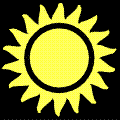 Freelance
Traveller
Freelance
Traveller