RPGSuite
This article originally appeared in the September/October 2016 issue.
Purchasable at http://www.rpgsuite.com.
Price variable, depending on options.
Disclosure: The author was “comped” a copy of the Complete Core Materials Package.
Reviewer’s note: All prices mentioned in this review are as of the time of writing. Pictures can be clicked to open a full-size image in a new window/tab.
RPGSuite currently consists of two programs, the Traveller Character Generator (TCG) and the Digital Character Sheet (DCS), plus associated add-on packages for careers, races, and equipment. Both programs use the Mongoose Traveller 2nd Edition rules. Additional programs are implied to be in the future, such as shipbuilding and worldbuilding programs, as more material from Mongoose is released for Traveller 2nd Edition.
In its most basic form, the TCG is free, but only supports creating a Human Drifter, and only provides a basic set of equipment to purchase and equip your character. To create other races or careers, or to get a better selection of equipment, you will need to purchase the appropriate add-ons, with equipment packs being $3.99 each, and careers $5.99 each. Alternatively, you can purchase the “Complete Core Materials Package” for $39.99, and get all of the careers, skills, races, equipment, etc., from the Traveller 2nd Edition Core Rulebook. Hopefully, as 2nd Edition add-on volumes become available from Mongoose, such as High Guard, additional races, equipment, careers, and so on will be released.
The DCS allows you to track what happens to your character over the course of a campaign, and automatically calculates skill rolls, modifiers, etc., and tracks damage and healing. There’s also a log so that you can add notes about things that happen during the campaign, and refresh your memory next time. I can’t speak about much beyond presentation on this as I don’t have a current campaign to use a character with.
The programs are both started from a common launcher, which prefers that you have an active network connection, so it can check for updates. If you do have the connection, and there’s an update available, it will be downloaded and installed on the spot. The individual programs also prefer that you have an active network connection when you start them up, but everything, including the launcher, still works even if you don’t have the active network connection.
The Windows version works well under Windows 10 (both initial release and Anniversary Update) on a (maxed-out) Surface Pro 3. There are no bobbles using touch vs. the mouse; I haven’t tried using the on-screen-popup keyboard instead of the physical Type Cover 3. I also use the Surface in landscape orientation; I haven’t tried it in portrait orientation. Both programs ask you about screen resolution and graphics quality at startup; I’ve run the TCG as a full-screen app (it letterboxes a little on my Surface Pro 3), and the DCS in a window.
Mac OSX versions of both programs are available. I can’t comment on them as I’m a Windows guy. There are also versions for Linux systems, but they’re specifically called out as experimental. A little bit of poking around in the program installation folder and the AppData folders it creates seems to suggest that it’s built using Mono, the open-source ‘clone’ of Microsoft’s .NET; now that Microsoft is taking .NET itself cross-platform and open-source—and PowerShell with it—perhaps some documentation of data structures et cetera from the publisher will lead to community add-ons, or perhaps even a command-line (PowerShell) interface to the program. Or not; there are good arguments either way.
There’s a lot of eye candy here (as you can see from the pictures), but it’s not distracting. Except for the occasional long description of a skill when choosing a table to roll for skill on, everything is readable (you do have to like Eurostyle as a general-use font). The difference in quality of the graphics when set to “fastest” vs. “fantastic” isn’t really perceptible to my eye on the high-resolution display of the SP3.
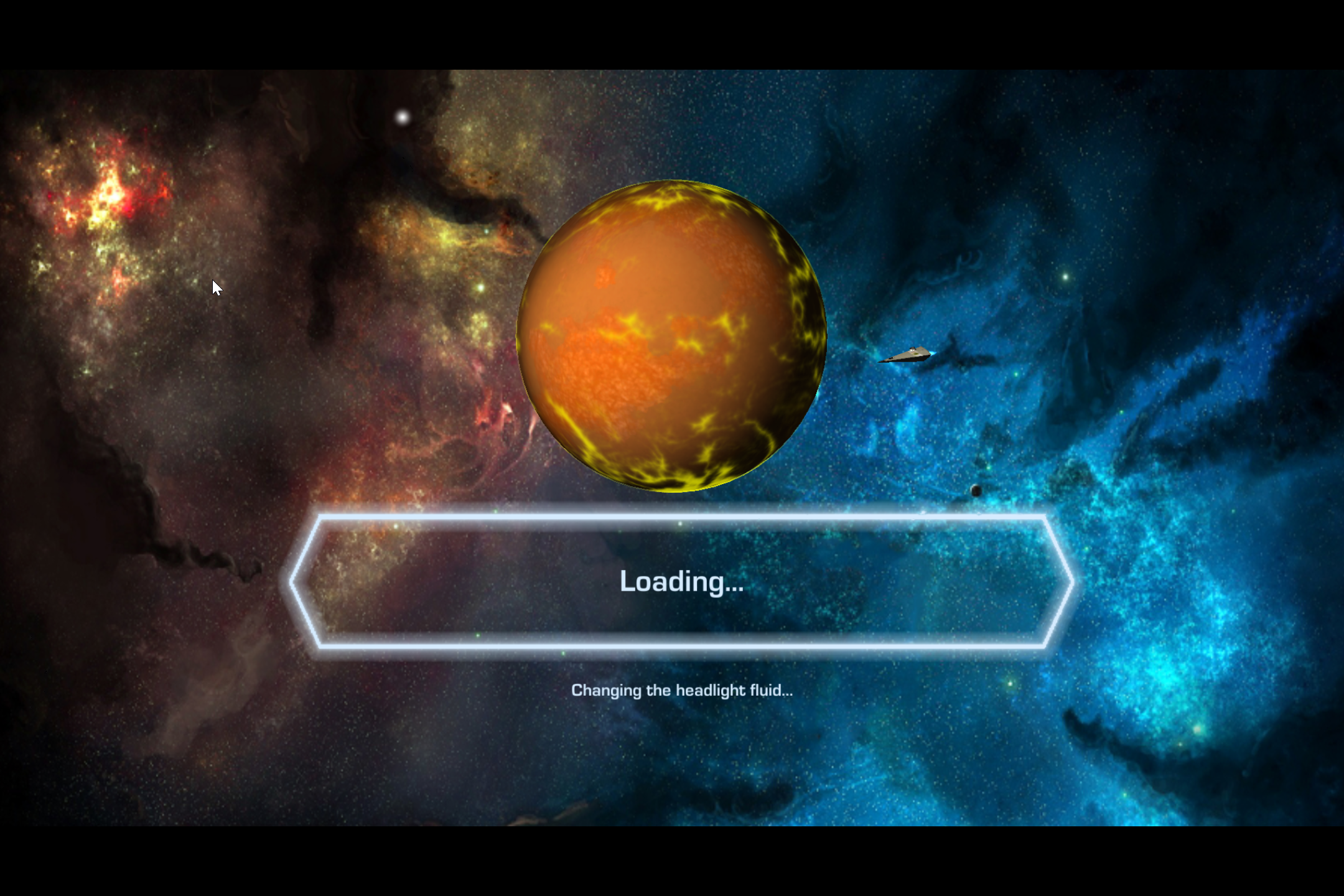
Starting the Traveller Character Generator.
There’s some possible influence from The Sims here;
‘Changing the headlight fluid…’?
One might suspect that the authors were influenced by EA’s The Sims series of games; the introductory “progress bar” is reminiscent of that from the various games from that series, including the “announcements” of “current action” (‘changing the headlight fluid’?); the models of the characters being created also have the same sort of random fidgeting that characters in the Create-a-Sim tool did.
Using TCG vs. sitting with the book and rolling dice doesn’t make a big difference time-wise, but the convenience is a plus; there’s no page-flipping involved, and no looking up entries on a table—that’s what the program does for you. A nice touch is that when you’re choosing a table to roll on for a skill, you get a description of each skill on the selected table, and an indication of your current level for that skill. When you’re done creating and saving a character, you get four files that you can move around: two graphic images of a character summary, and two PDF character sheets. One of each is printer-friendly, in that it doesn’t use large regions of intense color; they’re in greyscale instead. The other is heavily colored, in the same set of shades of blue that are the dominant color of the programs themselves. (Images of both sides of the print-friendly PDF appeared with the article in the PDF, but have been omitted here.) Both PDFs are structured as fillable forms (and work as such in both the Adobe and FoxIt readers), and thus easily editable to update your character.

Picking a homeworld for your character. You can filter by trade codes,
rather than scrolling through all 600-odd worlds in the Marches
The homeworlds you can choose from are all in the Spinward Marches, which makes the omission of a Vargr language as a specialization of the Language skill a bit surprising—your choices seem to be Anglic, Vilani, Zdetl, and Oynprith. Presumably, if you roll up a Vargr or Aslan, your default language would be the appropriate language other than Galanglic, but the Big Three—Galanglic, Trokh, and Gvegh—really should be options, especially for Diplomats or Agents. Again, this might well change when Mongoose releases relevant supplemental volumes.
In the program, all skills are shown as though they’re independent, even if they’re part of a cluster. Since they’re on the character sheet in essentially the order you acquire them, the cluster skill (e.g., Language) and the specialization (e.g., Vilani) can be far apart. However, on the saved PDF character sheets, they are grouped together under the cluster heading skill.
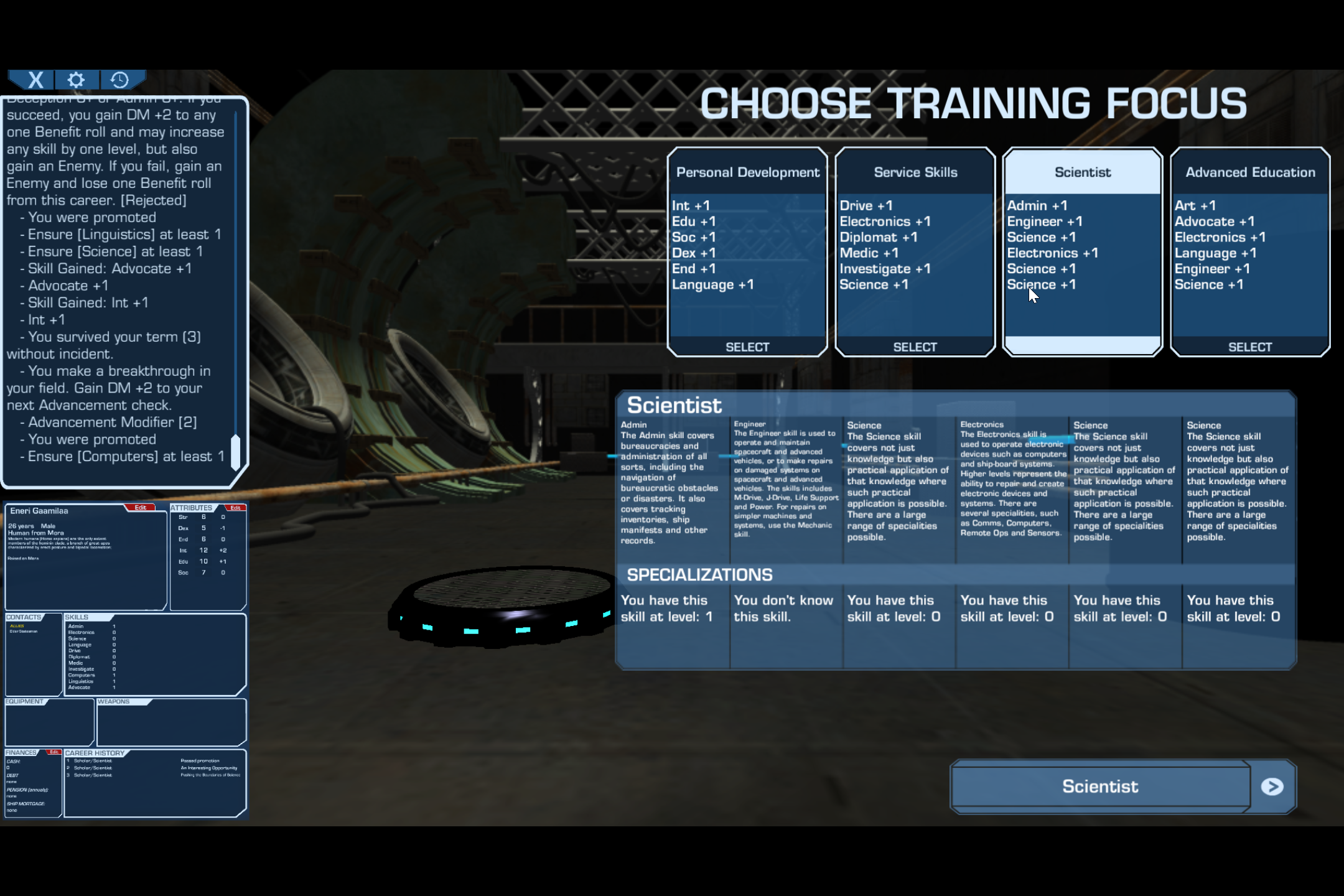
Picking a table to roll for skill on. You get a description of the
skill—
which sometimes is difficult to read, because lots of text in small box—
and your current level of the skill
Although you can add details for connections in the TCG when you finalize the character, you can’t do so for Allies, Contacts, Rivals, or Enemies in the TCG at all—instead, you have to load the character into the DCS and edit those details there.
The DCS would be a great program to have on iOS or Android devices, and one of the changes for version 2.7 called out in the changelog on the website suggests that Android and iOS versions are either in development now or planned. I wouldn’t recommend trying to use the DCS on a phone or ‘phablet’ screen; a full tablet of at least eight-inch diagonal measurement, and preferably ten, is probably optimal, and higher resolution is better.
Both programs have options for editing various aspects of your character. Using the program without editing the character manually gives you “RAW” (rules as written) results, including homeworld 0-level skills and career basic training skills; if there are any particular “house rules” you want to play by, you’ll have to work out the results and edit them into the character.
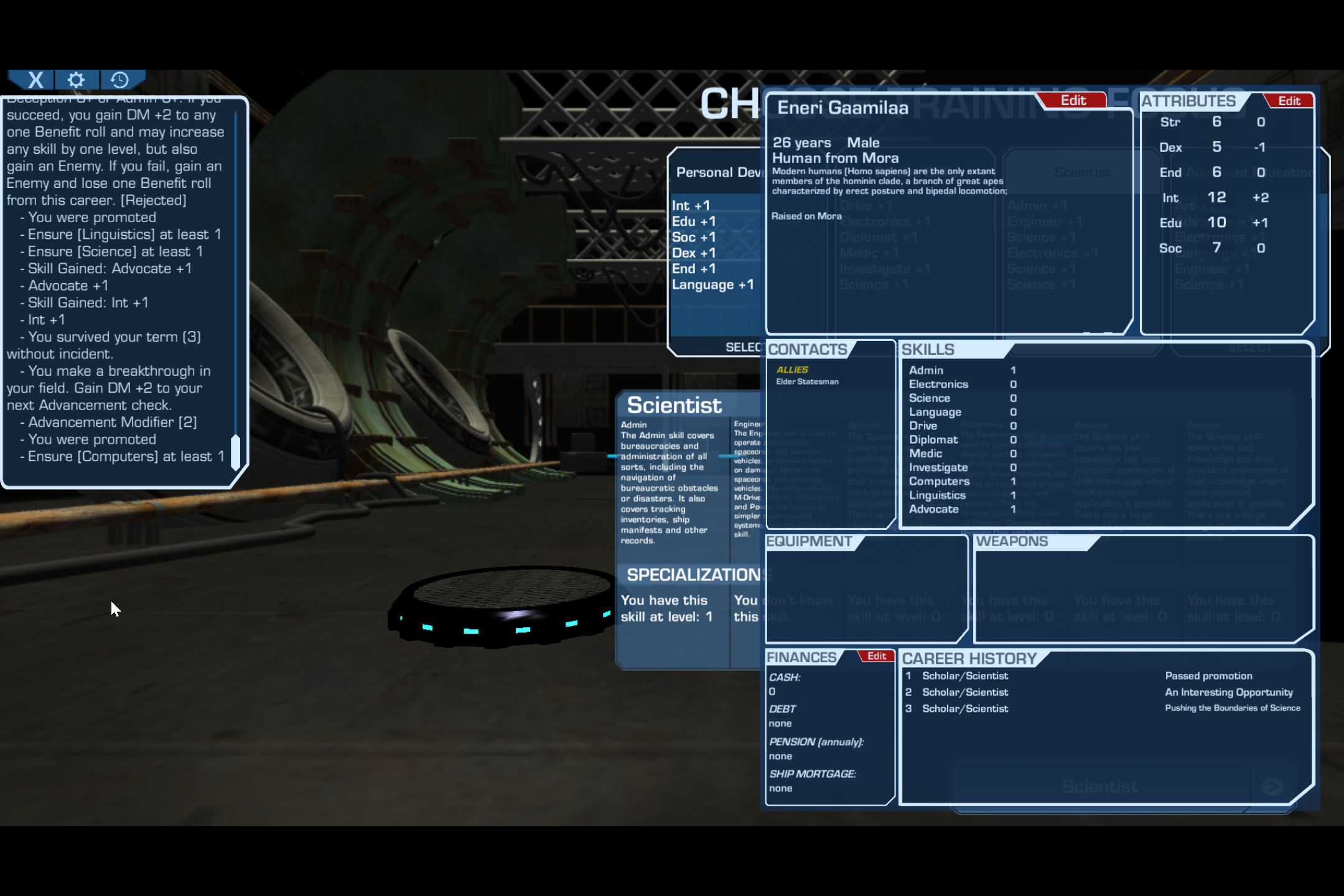
A look at your summary character sheet during generation.
This is usually miniaturized and in the lower left corner,
but click on it and it expands as shown. Note that the skills
aren’t in any particular order, as compared with the final PDF.
The authors provide a ‘tutorial’ YouTube video (http://youtu.be/tIstKLldiPA), but you really don’t need it. I installed the package and just dived right in, feeling my way around—and it wasn’t at all difficult to do so; the program itself essentially walks you through the fundamentally linear process. There’s also a quick overview video of a more expanded (and apparently later) version of the TCG; this is at http://youtu.be/F-N2KtJFqNE. Shawn Driscoll has created a video showing both programs in action, at http://youtu.be/L_m0A8Jfei4.
When giving you the opportunity to choose a career or a specialization within the career, you get a calculated display of your chances of commission and advancement (percentage); you also get a graphical indication of the likelihood of succeeding at rolls such as survival, advancement, continuation, and so on. These are shown as a line of hexagons with the possible values for that roll, including relevant bonus DMs. Those rolls that represent success are shown as green hexes; failure rolls are shown as red hexes.
There is a textual history of your character generation in the upper left corner of the screen; this can be hidden by clicking on the clock icon above it. Below the history is an unreadably-small character sheet; click on it and it expands and covers the right side of the screen, as shown above. Some areas are editable; click on the red ‘edit’ flag at the upper right corner of the desired section. Click on anything else in the character sheet, and it will shrink back into the lower left corner. Whenever something in a section of the character sheet changes during character generation, that section will briefly blink.
Although for some reason it’s not shown in the pictures here (and didn’t appear while I was rolling up a character to get the screen shots), there’s usually a model (‘avatar’) standing on the thing that looks like a transporter pad to represent your character, of the correct species and sex, dressed to match your career. In the TCG, you get the default appearance; in the DCS, there’s some customization available for things like build, skin tone, and which career the character is dressed for.

The Digital Character Sheet. There’s more here than meets
the eye in this single snapshot of the main screen.
The DCS, as previously noted, tracks what happens to your TCG–created character during the course of an adventure, including elapsed time. This includes all changes, both temporary (like wounds or healing, current weapon or armor, etc.) and permanent (buying or selling equipment, earning skill increases, collecting pension, and so on).
While RPGSuite is already quite a good program, you might turn up a bug, or just have a question or suggestion, and the company wants to hear from you when you do. Support is via ZenDesk, but I’ve sent comments and bug reports to an address on the RPGSuite.com website and received good response; it’s pretty clear to me that the authors really do want to make this a good program, and not leave it as a semi-unfinished-but-would-have-been-promising hobbyist project.
The complete package is definitely worth the price, especially considering that updates are free. The concept is good, and the execution is better.
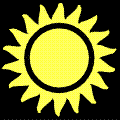 Freelance
Traveller
Freelance
Traveller