Exploring Obsidian for Traveller
This article originally appeared in the July/August 2025 issue.
Introduction
This is the first of a series of articles that will explore ways to use the Obsidian note-taking application for referees and players. I’ve been using Obsidian for a wide number of tasks for many years and I continue to be quite happy with the features and flexibility of the application as well as the friendly community associated with it and can highly recommend the application whether you choose to use it as a free application or upgrade to a paid version. There are very few “feature” differences between the two versions, and if one doesn’t need the additional features or wish to support the ongoing development then nobody will say anything. Additionally, there is a vibrant plug-in eco-system and many of the authors are online on the Discord forum to provide support and in some cases write new plug-ins based on user asks.
Obsidian is available for all major operating systems and you can either purchase their sync option or use a service like Google Drive, Microsoft OneDrive, Apple iCloud, Dropbox, etc., to sync the “vault” of Markdown notes across multiple platforms. There are also versions for tablets and mobile phones should one desire to utilize those platforms.
What is a “Note-Taking” Application?
In essence one can think of Obsidian as a structured
collection of “notes”, similar to a wiki (in fact,
it’s child’s play to create a wiki with Obsidian).
Through the use of YAML
one can add all sorts of metadata that can be accessed within
each page (I’ll go into more detail on this in future
articles). There are other programs that you can use for
note-taking, both free and paid; one popular paid system is Notion
Obsidian leverages MarkdownThere are several ‘dialects’ of Markdown; the original definition of the language, which Obsidian appears to reference, is at https://daringfireball.net/projects/markdown/ but a more rigorous definition can be found at https://commonmark.org as its “markup” language (Markdown is usually transformed into HTML although it can also be used to generate other formats). The great advantage of Markdown is that it is a plain text format and the notes are stored as individual files on your local file system. This approach “future-proofs” your content against being locked into a proprietary format as well as enabling one to use any plain text editor should one so desire.
Ecosystem and Support
Obsidian has great support from the developers and on its community on its Discord forum. In addition to high levels of experienced users, there are several plug-in developers available to answer questions and some will develop new plug-ins based on perceived needs. The community is friendly, helpful, and responsive and a fun place to hang out and learn more about the capabilities of Obsidian.
There are also a number of color themes available so that individuals can choose the colors that best suit themselves.
What Do I Need to Know to use Obsidian?
You will need to learn Markdown, which has a remarkably short learning curve. Some knowledge of HTML is helpful, and you can also have custom styles and scripts but those require some knowledge of CSS and Javascript, respectively.
Obsidian for the Game Master
The Game Master can leverage the organizational capabilities to manage characters, scenarios, campaigns, etc. This includes the ability to include maps (using the Leaflet plug-in) that the GM can annotate and place markers, as well as a simple database plug-in to allow the management of structured data. It's also relatively simple to generate hand-outs from within Obsidian and there is a second-screen plug-in should the GM choose to share information locally during live-play.
Obsidian for the Player
Players can leverage Obsidian to manage their player characters. Using the die-rolling plug-in that is available, the player can roll dice onscreen without having to scramble after them on a table top. This capability is also helpful if one is choosing to play over Discord instead of one of the virtual tabletops so that the GM can see the rolls.
Obsidian for the Adventure Author
There are a number of great tools that available for authors besides Obsidian. However, for short- to medium-form writing I've found Obsidian to be particularly useful, being somewhat lighter weight than ScrivenerScrivener is oriented toward producing complete manuscripts, rather than just note-taking. More info at https://literatureandlatte.com.. The ability to quickly generate/capture ideas, notes, etc., is really valuable for meeting tight deadlines. In fact, I'm writing this series in Obsidian.
Learning Obsidian
You can find a wealth of tutorials on YouTubeFor general tutorials on Obsidian, see the playlists at Mastering Obsidian by FromSergio or Obsidian for Beginners by Linking Your Thinking with Nick Milo. There are also a number of rpg-related tutorials available on YouTube from Josh Plunkett and Bag of Tips as well should you wish to jump in now.
What to Expect
Over the course of this series I will be demonstrating the techniques behind creating a player character sheet that I used in a Discord-based game with the Traveller Roleplaying League. You can see a quick overview of the sheet on YouTube as well.
The character sheet will cover all pertinent aspects of using plug-ins, creating database notes, etc. but should be taken as one way of doing things, not the only way.
If there is interest, I will also discuss the use of Obsidian for the GM, and possibly the adventure author.
Hopefully you'll find Obsidian to be a valuable tool for your gaming needs!
1. The Obsidian website is at https://obsidian.md
2. YAML Ain’t Markup Language, Complete information is
at https://yaml.org
3.
4. .
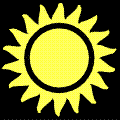 Freelance
Traveller
Freelance
Traveller