Explanator
This article originally appeared in the May/June 2017 issue.
Program Author: Peter Kreft
downloadable from
http://www.mediafire.com/file/97b5wlwhe9blxgn/Explanator26.zip
Note: The program has been updated frequently; there may be a later version available. Check Peter’s Google+ postings for more information.
When travelling from world to world, the first thing that most players (or their characters) find out about the world is its Universal World Profile (UWP). This is a string of numbers whose meaning can be looked up in several tables. Once all of the numbers have been looked up, you have a reasonable overview of the world.
The problem with looking up all that information is that doing so during a game session has a tendency to cause the players to “break out” of the character mindset—that is, instead of playing the role, they’re spending time on the game and rules.
Explanator represents an option to avoid this breakout. You identify a world of interest, and Explanator generates a four-page document in Microsoft Rich Text Format (RTF) with prose descriptions providing the same information you would get from the UWP, and some of the derived information generated by extended rules. The information is based on the T5 Second Survey data format, as posted at TravellerMap.com, including the Economic, Cultural, and Importance extensions.
While most of the information presented would be at home in an encyclopedia entry, it does generate—as the first paragraph of prose—a “First Impressions” description of what you might see/hear/feel/etc. as you exit your ship after landing. This paragraph is intended to be suitable for the referee to read out loud to the players.
The program is distributed as a zip file containing one folder with about 65 files in it. The executable and a handful of DLLs are for Windows; you also get the source code to compile or run under operating systems other than Windows (QB64.net, the QB64 website, offers QB64 for Windows XP-Vista-7-8, Linux (“most Linux distros”), and Mac OSX (Snow Leopard, Mountain Lion, and Yosemite). I used the Windows executable on a maxed-out Surface Pro 3 (8GB RAM, Core i7) running Windows 10 Professional.
Program Presentation
The program is written in QB64, a BASIC interpreter/compiler/runtime system with cross-platform availability and generally source-compatible with Microsoft’s QuickBASIC 4.5, QBASIC, and Microsoft BASIC Professional Development System 7.1. As such, its capability for presenting a “point-and-click” user interface (as is now common in most operating systems) is limited, and Mr Kreft has chosen not to jump through the necessary hoops to generate one—instead, you get a purely text-based interface, though not what is now called “console mode” in Windows. The user interface couldn’t be simpler than it is; you are prompted for the name of the world you are interested in; once you provide that, the program searches its entire database for worlds whose names match the provided name. If more than one is found, it lists them, numbered, with their sector names, basic UWPs, and full names. You select which one you’re interested in by number, it loads the data for the sector (and the world), and presents the world with its hex number, UWP, and trade codes (it automatically goes to this point if your entry matches a single world). You are then asked if you wish to “change randomized values”. If you decline, the RTF will be generated immediately; if you accept, you are prompted for “base temperature” (in degrees Celsius), axial tilt, day length in hours, and gravity (in units of 1g). It then generates the RTF file, which only takes a second or two.
Program Strengths
In two words, simplicity and speed. For what it does, it does it quickly, and the results are useful, though in most cases they read like fill-in-the-blanks boilerplate. The results are automatically saved (because it writes them out to a RTF file, rather than displaying them on the screen), so that you don’t have to keep coming back and re-generating them, though you can do so if you wish to change one of the randomized values previously noted.
Program Weaknesses
The program is shipped with data files for much of Charted Space as documeted at TravellerMap. However, you can’t add your own sectors to the data, and your ability to add additional worlds is rudimentary—you will have to hand-code the data into one of the sector files (one such, “0-TEST.DAT”, is provided for this purpose to allow you to preserve the “official” sectors). The RTF is generated with some rudimentary formatting; however, in most cases, you will want to at the very least apply some alternate fonts to some sections. The RTF files are saved in the program directory, which means that on Windows 7 and later, you do not want to install the program into a subdirectory of Program Files, as it is a protected directory, with UAC requesting authorization to write, even if you’re logged in with an Administrative account.
Overall Evaluation
Not Bad. It does what it purports to do, it does it reasonably well, and it neither hogs computer resources nor user time to do it. There is room for improvement, though, both in data handling and presentation, and one hopes that Mr Kreft will follow through with some of that improvement—a relatively easy one would be to go to HTML output instead of RTF, or at least allow that as an option. Overall, though, as a labor of love rather than a commercial product—and one that seems to be updated fairly frequently—there is little to complain about, and the price is certainly not going to be a deal-breaker.
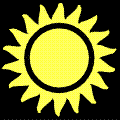 Freelance
Traveller
Freelance
Traveller